- • Facebook Guide
Facebook Video Maker: 20 Free Video Editors for FB Video Ads
Mar 17,2020• Proven solutions
Studies reveal that videos are one of the best methods to convey information because they have more potential to catch viewer’s attention. Business houses are always advised to update their product and service details using videos as it can easily reach up to targeted audience. This situation even more common on Facebook. People tend to click video post than text post, so it is important to make Facebook video.
To master Facebook marketing tips for launching an ad or campaign, you will use some Facebook video maker. The article below contains information about some of the best Facebook video editor that can be used by marketers for developing their video ads.
- Best Video Editors for Facebook Video Ads
- Free Online Video Editors for Facebook Video Ads
- Free Video Editors for Facebook Video Ads on Windows and Mac
- Best Video Editing Apps for Facebook Video
You May also like
8 Best Business Video Maker You Should Know >>How to create video ads with Facebook Free Video Creation Kit >>
What you should know before making Facebook video ads
1. Try video slideshow: If you are first to make Facebook video, why not try Facebook slideshow. Just browse your image collection to pick up the pictures that you think they are suitable to make slideshow.
2. Keep video short: Short Facebook video tend to attract more views than long videos. People want to learn something in a short time, so this kind of video can meet their needs.
3. Remember to add captions: 85% people like to mute audio while watching Facebook video, so it is suggested to add captions. Choose one of the Facebook video makers to add caption.
Part 1: Best Video Editors for Facebook Video Ads
1. Filmora9 Business
Choose Wondershare Filmora9 for your ad creation needs and step ahead into the world of adventure. It contains wide range of editing tools, special effects, animations, overlays and music tracks etc. This modern yet easy to use interface makes video ads creation task much easier. You can choose various royalty-free music for Facebook video. You can also create GIF images using Filmora editing tool and its noise removal feature makes videos more impressive. More importantly, don't forget to analyze your post after making a video. Now, download it to have a try!
Features:
- Easily change Facebook video aspect ration: 4:3, 1:1 and more.
- Remove Facebook video black bar to make it look great.
- You can export video directly to Facebook video format.
- Free to use than 300 filters/transition/effects.
- Various text/title templates to fit your brand style.
How to make Facebook video ads with Filmora9
Step 1: import video to Filmora9
Open up Filmora9 and click new project to go to its interface. Click import media file here to import video clips. You can also directly drag and drop videos to this media library. After it is imported, drag it onto timeline.

Step 2: cut/split/trim video
If you want to remove some parts of your video, move the frame that you want to cut and then click the split icon. Move it to another fram and click this icon in the toolbar again. Click delete after this part is cut to remove it.
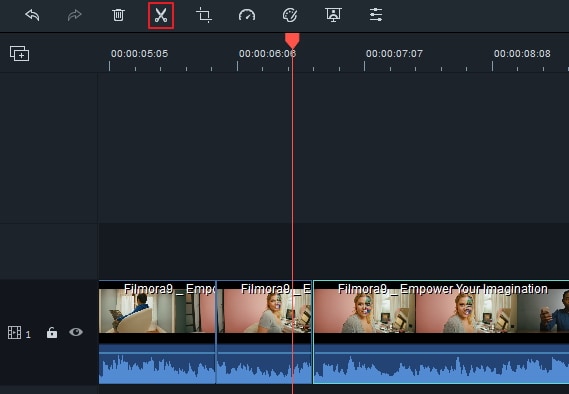
Step 3: change aspect ratio
If you want to change aspect ratio to fit Facebook video requirement, right click on the clips and choose crop and zoom. You can choose 16:9, 9:16, 1:1, 4:3 and custom to get what you want as a Facebook video maker.
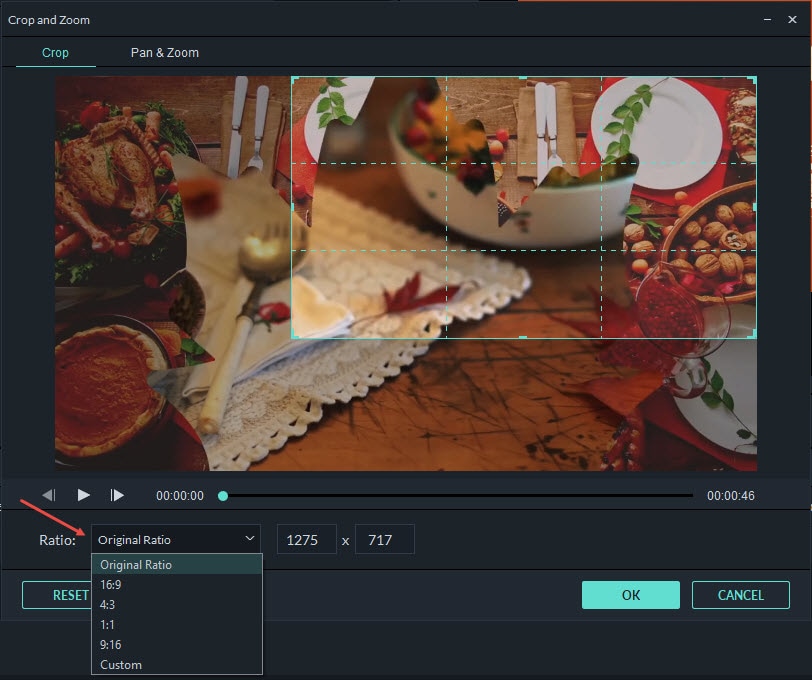
Step 4: add transition/music/filters
Filmora9 includes more than 300 visual effects to use. You can go to filters to add them. Apply transition to make video clips soomth. Plus, music is a great source to make your video amazing. Filmora9 also offer various royalty-free music to use.

Step 5: Go to export
Click export to get Facebook video format mp4, so you can upload it to Facebook. You can also change bit-rate and video quality to customize your Facebook video. It may takes a while to export video.

2. Facebook Slideshow
It is possible to develop story rich and high quality videos on Facebook Slideshow maker within few minutes. It allows users to update 3 to 7 images and by organising their sequence a new video can be created to convey great story about your business. Here you can make easy adjustments for overall length of the video. Video slideshow creation is also becoming popular these days where video like motion tells complete story without any sound effect. You can also create a Facebook photo slideshow with music.
Features:
- It is a great Facebook video maker if you just want to make simple videos
- You can only Upload 10 images in this Facebook video creator each time. The whole video length won't be long.
- No video timeline to use, so you can't add transitions and effects.
Learn more about Facebook algorithm change to know how to rank higher
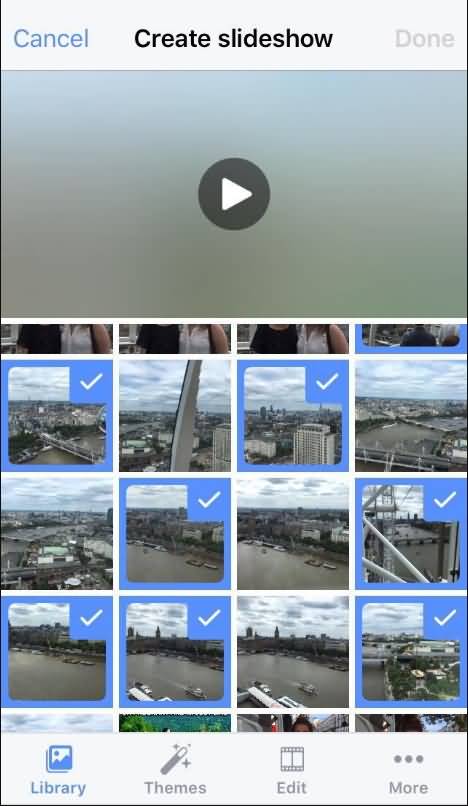
Part 2: Free Online Video Editors for Facebook Video Ads
3. WeVideo
This online editor allows users to capture beautiful moments from life and convert them into interesting stories. The resulting videos can be stored with 4K resolution and it can be easily shared on Facebook to entertain targeted audience. You can also use it to create a square video for Facebook. As WeVideo is an online editor tool so it can be accessed anytime, from anywhere. Whether you are working on Android, iOS, Chromebook, PC or Mac devices, WeVideo is always connected to you.
Features:
- Includes stocks to add video clips, image and sound, so you need to buy resource any more, but you need to subscribe WeVideo first
- This Facebook video maker also offers business plan ranging from $4.99-$29.99 per month
- Fast to upload Facebook videos. You can start your video with the advantage of speed

4. Magisto
Magisto is gaining more and more popularity these days due to its simple and intuitive work platform. It has wide range of professional editing tools with collection of custom branding tools. You will definitely love to pick tracks from its commercially licensed music store for designing high quality videos. One can add logos to videos with ease and scenes can be easily reordered.
Features:
- As a new Facebook video maker, you can edit video with AI, which means you can use templates to edit videos
- You can also use watermark to make it better as sometimes protect your Facebook video is also important
- Support adding business card in the end if you want to let people know more details about your video
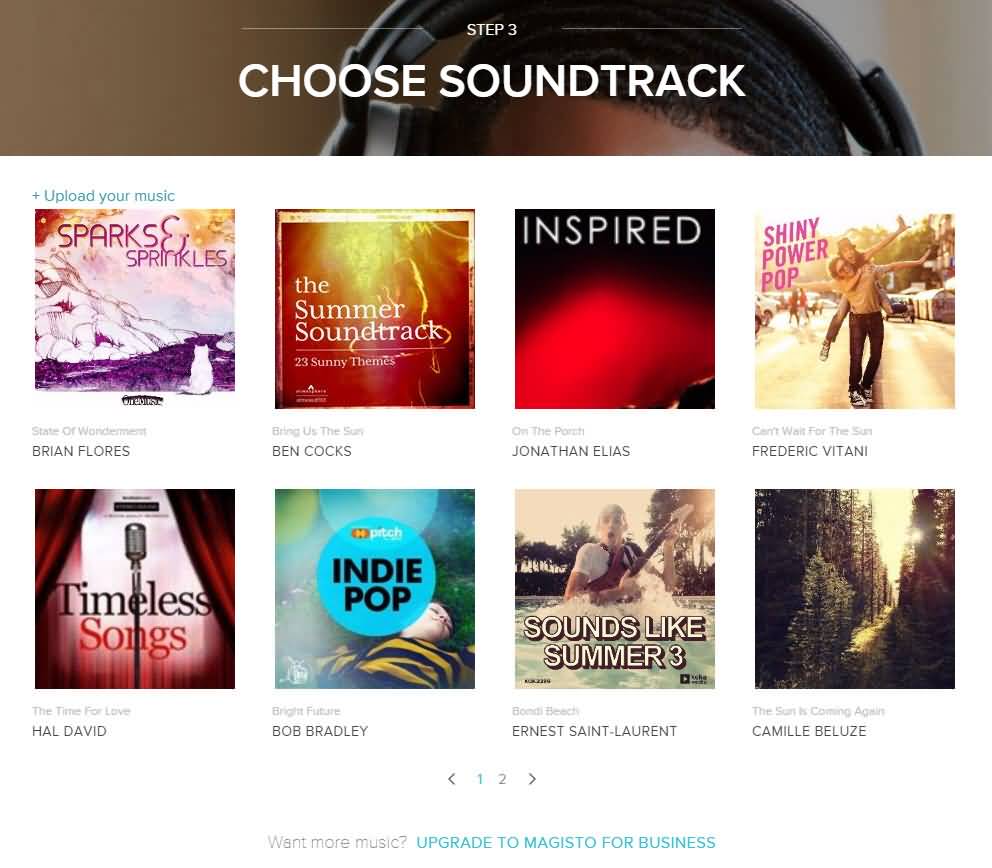
5. Renderforest
Renderforest is a free Facebook video maker. You can make Facebook video online withou downloading. If you need to make various Facebook video, this is a great tool for you as you can create Facebook video quickly with 100s animation scenes. You can use this free facebook video maker to increase your brand awareness and promote your product. You can edit Facebook video anytime you want if you save your video on your dashborad first.
Features:
- For this Facebook video maker, you can create videos with various video/music/image resources as Renderforest is also powerful in resources industry
- You can use it to easily make Facebook video. This Facebook video creator is supported by millions of users
- If you are tired of adding statics text, you can also add animated text to your Facebook video

6. MakerMoon
This Facebook video makers MakerMoon is a great tool to make engaging videos for your ads and post. There are various video templates to use including vertical slideshow, triangles, blur frame and more. Many of them are free to use. When making a Facebook video, you just need to use one template to easily start making video ads. You can use it to make 16:9, 1:1 and 9:16 aspect ratio video. Real estate video is also what MakerMoon focus on.
Features:
- In this Facebook video maker, you can use video template to start making ads videos. Some of them are free and some of them are pro only
- From MLS number, MakerMoon can create listing videos. This function is for real estate
- The price is yearly offer. You can buy this Facebook video creator from 2 options $69 and $119.
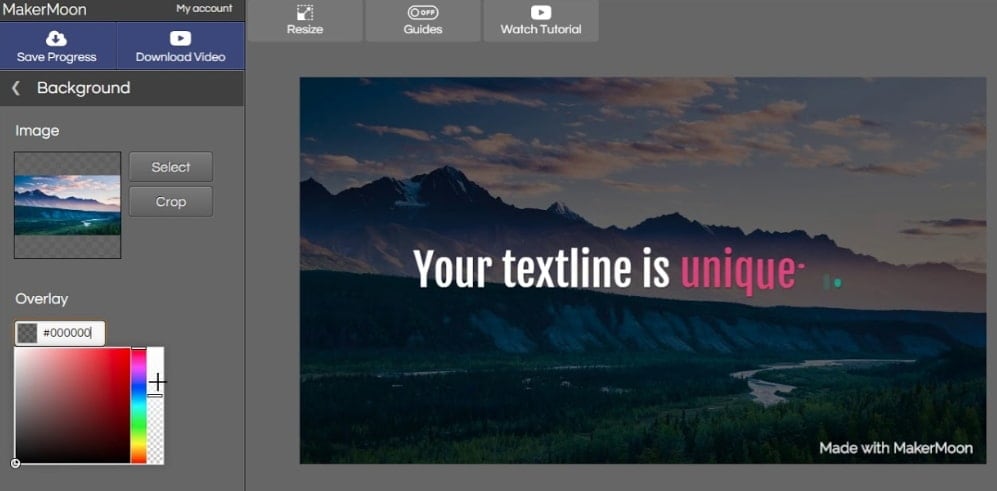
Part 3: Free Video Editors for Facebook Video Ads on Windows and Mac
7. Windows Movie Maker
Create and polish your video ads using Windows Movie Maker. This feature rich platform can provide stunning results for your professional ads. Here you can access classic collection of captions, sound effects, transitions and special effects. Using all these advanced features when you become ready with your video then they can be easily shared over Facebook, YouTube and Other sites. The editing tools available on this software tool include so many useful operations like slow down, speed up, split, trim etc.
Features:
- It is supported by Microsoft and includes the basic Facebook video editing features
- It is totally free to use if you are a Windows user. It doesn't support mac user
- Sadly, it won't updated by Microsoft anymore. But you can still download it on the Internet
Learn more about Windows Movie Maker

8. Lightworks
If you care about professional quality video content then LightWorks can provide you best services for designing. This powerful tool is available for free but it contains all new features for development of high quality videos. Its modest hardware ensures perfect controls over every editing tool so that users can develop customised videos within very less time. Output can be saved in various popular file formats whereas the direct sharing facilities assist business professionals in easy content marketing.
Features:
- As a professional Facebook video maker, you can edit videos with powerful features like green screen
- There is no limit on video format importing, so you can edit various Facebook video format
- Lightworks is a free to use Facebook video creator, so don't worry money

9. Avidemux
Avidemux is a free Facebook video editor that wants to give you simple video editing experience. It supports Facebook video format. The most popular one is MP4, so you can directly use this format if you don't know which format you can use. It lacks timeline, which means you can't add effects and transitions to video clips. However, if you want to cut/trim video, Avidemux can help you quickly make Facebook video ads.
Features:
- You can add text/title to your Facebook video to highlight the key features
- If you want to have more controls on Facebook video editing, this one is not the best for you
- Avidemux can supports you to add audio

10. OpenShot
OpenShot is an open source free Facebook video editor. It is cross platform, which means you can use it on Windows, Mac and Linux. The tracks are unlimited, so you can add various effects, transitions and filters to video ads. You can also add title and text to highlight your key message. You can also use the text template to add text, which is easy to use. Basically, you just need to drag and drop.

11. iMovie
iMovie is well known as professional video editing tools and it is currently being used by millions of editors throughout the world. It is much easier to browse collection of Hollywood style trailers from iMovie with classic 4K quality. This editor works perfectly on Mac, iPad and iPhone like devices and users can access so many special effects, music collections and filters. In order to make your video ads more informative you can also try to add studio quality titles over it using iMovie. Its high content quality is biggest advantage for marketers as they can develop videos with crystal clear results using Filmora Go.
Features:
- If you are a Mac user, iMovie is a great choice to edit Facebook video with easy to use features
- Its interface is intuitive and modern to use. As a beginner, you can easily use this Facebook video maker
- You can make high quality videos by adding music, transitions and effects
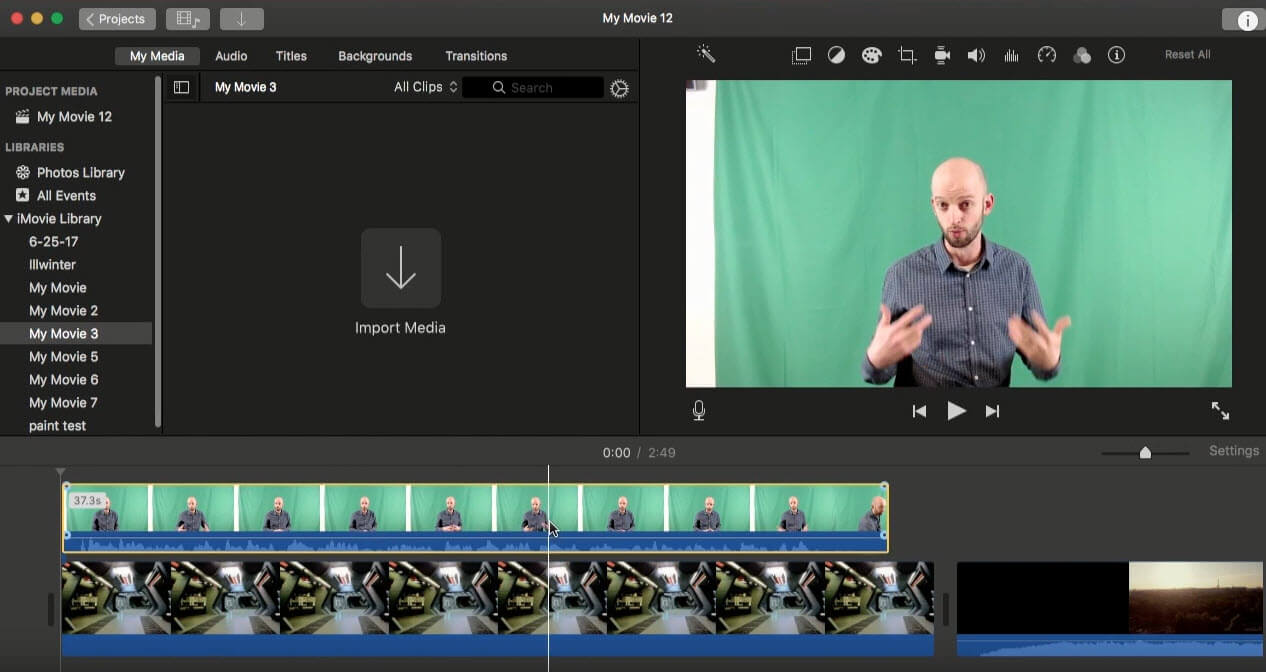
12. DaVinci Resolve
You will be glad to know that this popular video editor tool also offers a free plan for beginners. However, the paid plan can be accessed with payment of $1000. There are so many high quality video processing tools and this power editor makes every task easier for beginners too. There are advanced colour correction abilities along with collection of overlays, filters and many more. In simple words, this free and simple to use interface can easily make your marketing related videos with added superior view.
Features:
- DaVinci Resolve is good at adjusting color and color grading. You can use it if you have a high demand on color
- As a professional Facebook video maker, it is not easy to use for beginners
- You can trim your videos before start editing
Learn more about DaVinci Resolve

13. HyperEngine-AV
HyperEngine-AV is a Facebook vide maker that you can use it on Mac. You can use it to create Facebook slideshow video by adding images and music. You can also use it to add credits, lyric to make video informative and interesting. It supports recording desktop video, so it will be a great source to make Facebook video about traning.
Features:
- It is good at adding music and images, so you can use it to make slideshow
- Its interface and UI may look outdated. If you don't mind, you can still use it
Learn more about DaVinci Resolve

Part 4: Best Facebook Video Editor on Android and iPhone
14. FilmoraGo (iOS/Android)
Social media is the best option for advertising your services and products but for this marketing you have to create appealing ads. FilmoraGo is rated as one of the best editing apps for Facebook videos. With this editing tool, you can easily add music at background of your new video files. The best part is that this application offers compatibility over iOS as well as Android devices. The wide collection of overlays, filter and text editing options make things much easier and customization task can be completed soon. FilmoraGo allow users to make selections for output file format settings so that generate content can be easily shared ahead without using any converter tool.
15. Adobe Premiere Clip
Adobe is a big name in the world of video editors; it is commonly used by professionals and filmmakers for creating appealing videos. All the features on Premiere Clip are arranged in very creative manner without cluttering the timeline. Clip software tool provides two useful editing options to users with its automatic editing feature and second is freedom editing option. With the first setting, you can customize any video clip, music or multiple clips within few seconds using automated operations whereas the freedom editing option allow manual editing on sequence if clips or single image/video file. Premiere clip is available for free but if you want to access its classy features then it is good to move towards paid plans.
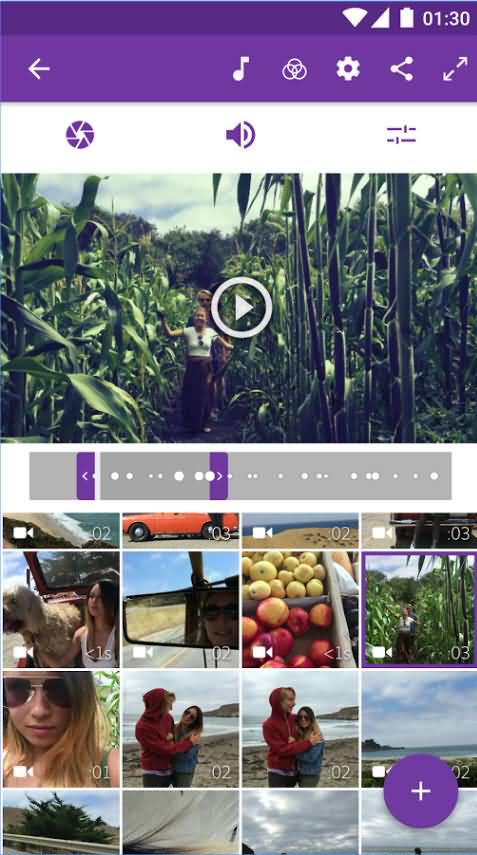
16. Video Editor
It is a free Facebook video editor that you can make Facebook video easily. You can import your music, video or image to Video Editor. Then choose a theme to rearrange it with your own resources. The steps are easy with dragging. You also can add transitons to your video. This Facebook video editor will give you more controls on recording voiceover. After the recording is done, you can also edit it to make the whole video better. This Facebook video editor is renowned on many media.
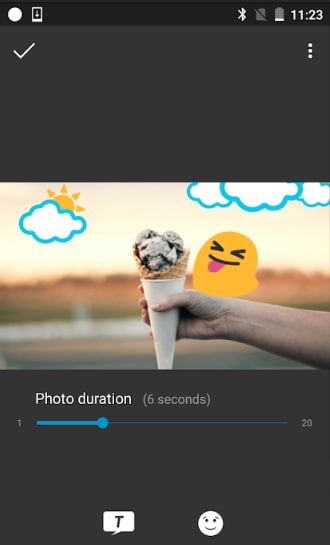
17. Videoshop
It is a great Facebook video editor that is made for beginners. You can trim/cut videos before editing any videos. If you feel like Facebook video is too dark, you can adjust brightness. Besides, you can add texts to your video to highlight any information. You can also reverse video if you want your video have some fun. It is a good point to have a try. After making this video, Videoshop also supports impoting video to social media platform.
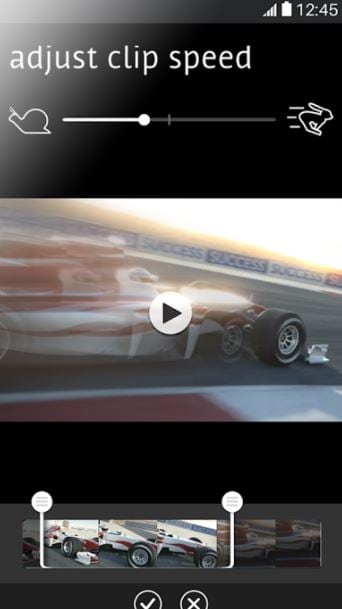
18. KineMaster
KineMaster is a feature rich Facebook video editor for you. It has various media layers, so you can add video, image and music to different layers. You can import yout own voiceover. It also has various visual effects to make your video like a pro. If you want to make great product or brand video, you can use this one to edit video and share it to Facebook.
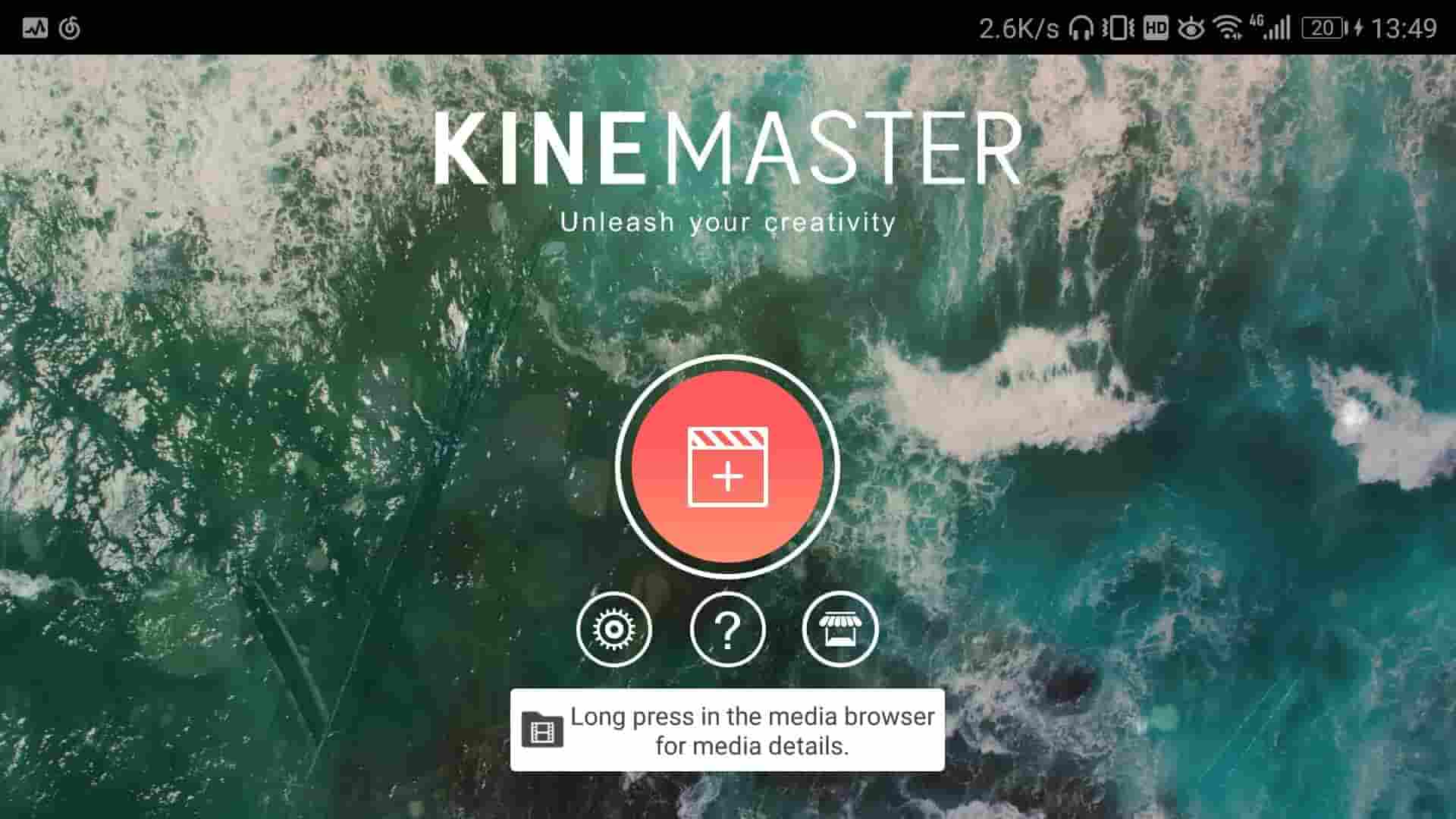
19. movieStudio
You can use movieStudio to make MV and uplaod it to Facebook. This Facebook video editor can make your video amazing with video templates. You just need to choose one template and them use your own video clip or image to make Facebook video. It has more than 1000 pictures to show effects. You can also add 3D video effects to make your video stand out. People love 3D, so it is a good idea to add some 3D effects to your video in this Facebook video editor.
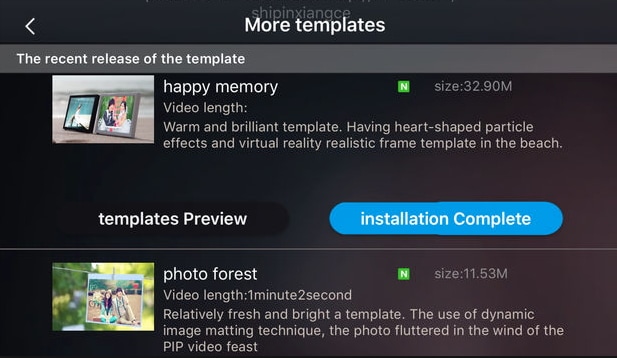
20. Splice
Splice is a Facebook video editor that you can make sports video. If your products and brand focus on sports, this video maker is worth of trying. You can edit video at the best moment to show what you can bring to your customers. You can choose different transition style to make video really smooth. You also can trim/cut video in a precise way. You also can share your video to Facebook, Instagram, YouTube and Vimeo.

Conclusiona
Now, which Facebook video maker do you like? If you still don't know yet, we recommend using Facebook video maker Filmora9. It is designed for Facebook video creators who want to make engaging videos easily. Various Facebook video effects/transitions are for you. You can also use text/title template to hightlight your key message. Download it now to have a try (free)!
Bring up your video to a professional level with straightforward tools.
Try It Free Try It Free








Liza Brown
chief Editor
0 Comment(s)